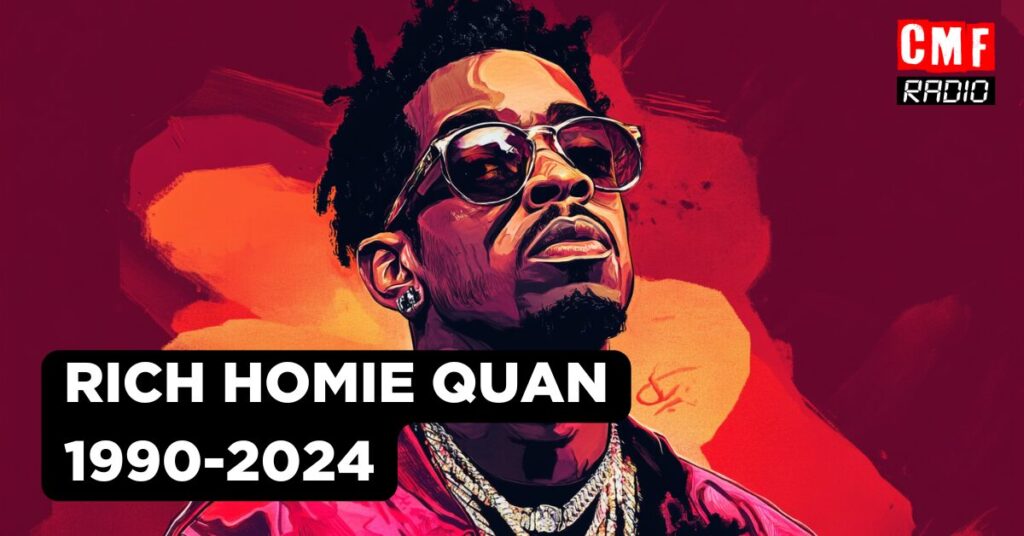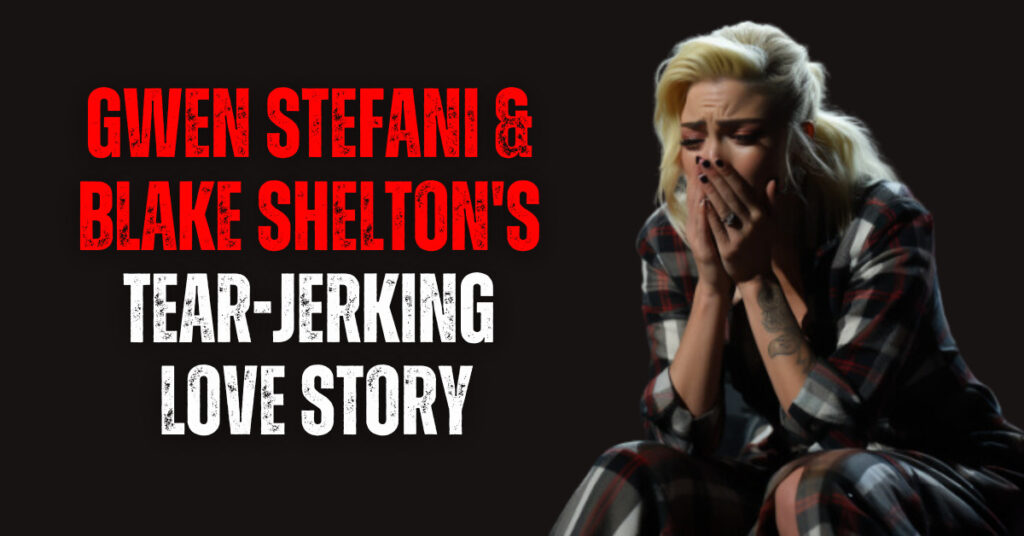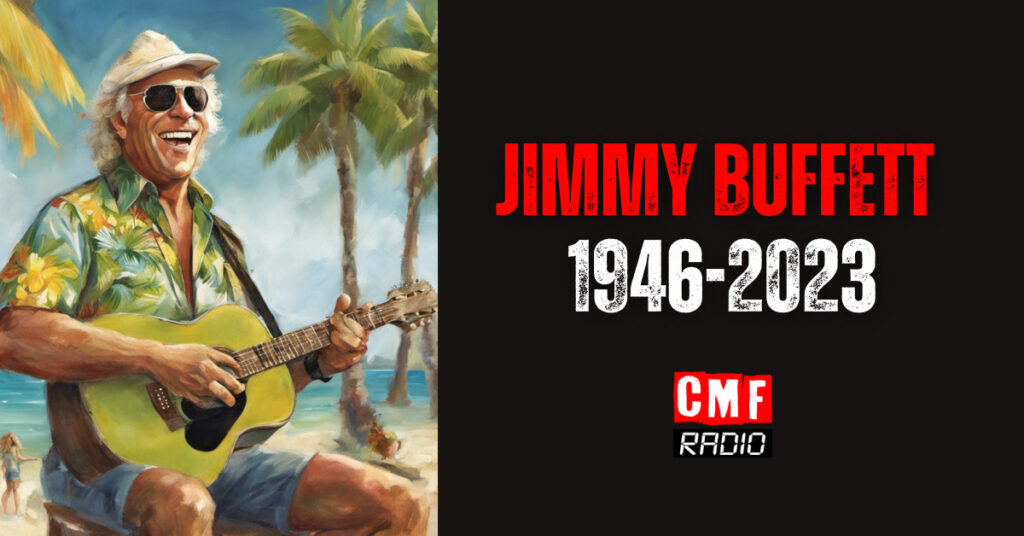As a dedicated Beat Saber player, I’m constantly on the lookout for new songs and maps to challenge myself and keep the game fresh.
One platform that has been a game-changer for custom Beat Saber content is Beast Saber, which you’ll find at BSaber.com.
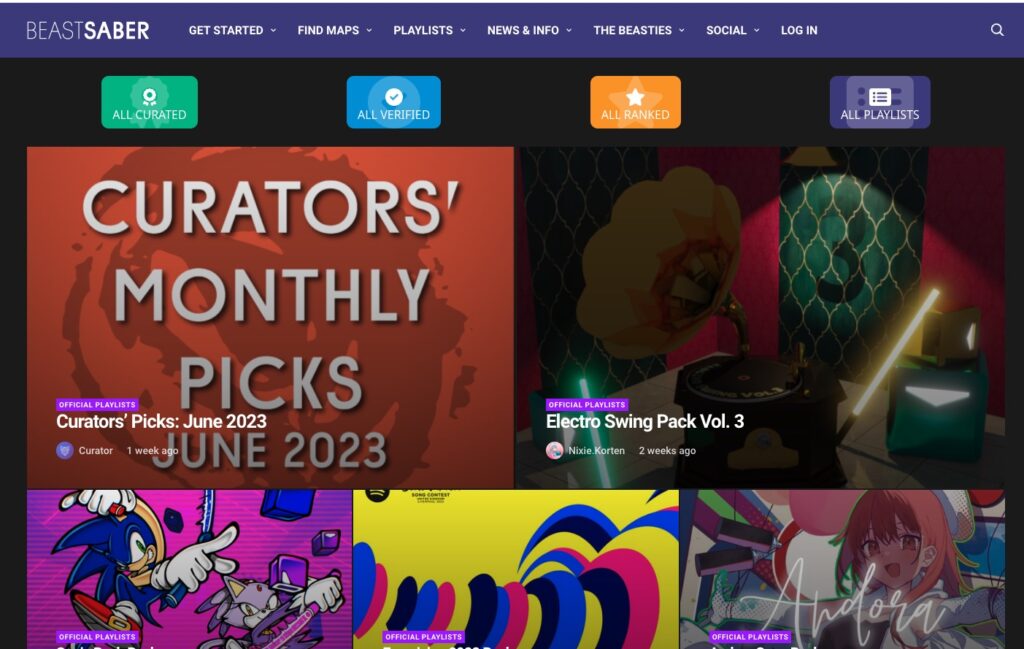
In this article, I will guide you through the process of finding and downloading custom songs and maps, explore the features of BSaber.com like the Curator Recommended Feed and curated map packs, and provide step-by-step instructions on how to add custom songs to Beat Saber.
So let’s dive in and take your Beat Saber gameplay to the next level!

BSaber.com: Your One-Stop Platform for Custom Songs and Maps
BSaber.com is a platform dedicated to providing players with a vast collection of custom songs and maps to enhance their Beat Saber experience.
The website categorizes songs based on genre, difficulty, and special effects, making it easy for players to find the type of songs that suit their preferences. This platform acts as a centralized hub for the Beat Saber community, allowing players to discover and download custom content with ease.
Custom Songs and Maps: Elevating Your Beat Saber Experience
Custom songs and maps are a crucial aspect of expanding your Beat Saber experience.
Bsaber.com enables players to search for specific songs or maps based on their desired criteria.
Whether you’re in the mood for a fast-paced EDM track or a more melodic pop song, you’ll find a wide variety of custom content to choose from.
These custom songs and maps allow players to challenge themselves with unique patterns and create a personalized gameplay experience.
Curator Recommended Feed: Discover Hidden Gems
One fantastic feature of BSaber.com is the Curator Recommended Feed.
This feature allows trained map reviewers to showcase standout maps that they believe are worth trying out.
These reviewers meticulously curate a collection of high-quality custom maps that are sure to provide a challenging and enjoyable experience for players.
The Curator Recommended Feed is an excellent resource for discovering new and exciting maps that you may have otherwise missed.
Map Packs and Playlists: Themed Collections for Easy Access
BSaber.com also offers curated map packs and playlists, which group together songs into themed lists. These map packs provide a convenient way for players to discover and download groups of songs that share a similar theme or style.
Whether you’re in the mood for a collection of classic rock hits or a compilation of intense electronic tracks, these themed map packs and playlists have got you covered.
Song and Map Search Filters: Find Exactly What You’re Looking For
BSaber.com understands the importance of finding songs and maps that align with your gameplay preferences. That’s why they provide various search filters to help narrow down your search. You can filter songs based on genre, difficulty level, and special effects. These filters allow you to find exactly what you’re looking for, ensuring a tailored experience that matches your skill level and musical taste.

Instructions for Adding Custom Songs: Step-by-Step Guide
Adding custom songs to Beat Saber may seem like a daunting task, but fear not!
I’m here to guide you through the process step-by-step.
To begin, you’ll need to install SideQuest, a platform that allows for sideloading of apps on Oculus devices.
Setting up SideQuest will provide you with the necessary tools to add custom songs to Beat Saber.
It is essential to back up your game before proceeding, in case any issues arise during the modding process.
BMBF: Modding Made Easy
Once you have SideQuest installed, you’ll need to install BMBF (Beat Saber Modding Framework) to add custom songs to Beat Saber.
BMBF is a powerful tool that allows you to modify the game and install custom songs directly from your VR headset.
Through BMBF, you can manage and organize your custom songs, ensuring a seamless and enjoyable gameplay experience.
✅ Backing Up Beat Saber: A Precautionary Measure
Before proceeding with modding Beat Saber, it’s crucial to back up your game.
This precautionary measure ensures that you have a copy of your game files in case anything goes wrong during the modding process.
Backing up Beat Saber is simple and can be done through SideQuest, providing peace of mind before diving into the world of custom songs.
⚔️ SyncSaber: A Convenient Built-in Solution
One of the standout features of BMBF is SyncSaber, a built-in tool that allows for easy sideloading of songs.
With SyncSaber, you can quickly add custom songs to Beat Saber directly from the Beast Saber Song Browser.
This eliminates the need for additional tools or steps, making the process of adding custom songs hassle-free and efficient.
Now, Grab Your Sabers!
Adding custom songs and maps to Beat Saber opens up a world of possibilities and elevates your gameplay experience.
The robust features of BSaber.com, such as the Curator Recommended Feed, map packs, and playlists, make discovering new content a breeze.
Additionally, learning to create your own maps empowers you to contribute to the community and share your musical creations.
Put on your VR headset, grab those sabers, and get ready to conquer new challenges in the mesmerizing world of Beat Saber!